Did:
- Finished the “breadcrumb” visualization – it is accessed by right-clicking on the node (which I will have to change later, as this is not Mac-friendly). This collapses the visualization down to everything but the clicked node, its children, and a direct line back to Life. I wrote a working version of this using service.py to serve new information back to the visualization, but I ended up scrapping it once I realized I could do everything I needed in the Javascript for d3. Less talking to the server, and faster to toggle nodes open again. Once the multiple-parents problem is solved, this will need to be modified with some additional code to help d3 choose the right parent (rather than a random parent that isn’t even visualized, etc.)
- Started in on some CSS modifications – I’m trying to clean up the code specifying node size and provide a little more differentiation, but unless you stare at the viz all the time like I do, it’s probably hard to spot the difference.
- Am working on several different options for space concerns (see below for details) – I’ve been limiting the number of nodes shown in the viz up until now, so I can work on it, but there’s no way to access the rest of the tree at the moment so this obviously has to change.
To do:
- d3: Polish integration into visualization
- Python/d3: Space concerns – max out number of nodes shown at a given time? Even with the breadcrumb option, it gets very crowded:
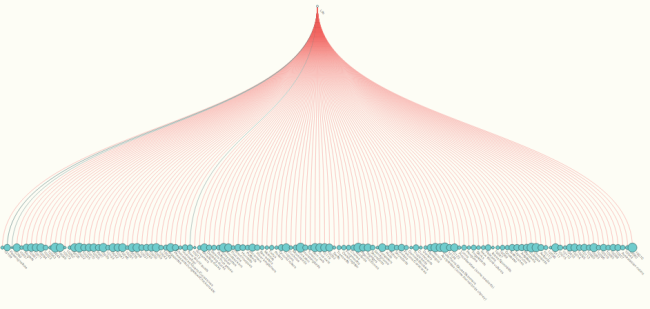
- Other options for space problems: user-specified number of children wanted, or a default zoom-out
- Debugging: losing children issue in breadcrumb visualization – sometimes nodes lose their stored but invisible children when transitioning from the breadcrumb tree back to normal view. I haven’t been able to replicate this with any consistency
- Style: nodes and links enter from weird directions sometimes.
- Style: fiddle with CSS, including colors and node size (minimum is too small at the moment)
- Style: text placement – currently only a approximation that seems to work pretty well at the moment, but I imagine it’s very brittle
- d3: Adjust distance between root node and children depending on zoom levels? Currently, the root node and the line of its children seem very far apart when the visualization is first opened, especially if you are unfamiliar with the visualization